Build 136 Update
Thanks for keeping your Chess Openings Wizard Professional for Macintosh updated!
This update works with the latest Big Sur 11.0.1 and 11.1 MacOSX on Intel and M1 Silicon Macs.
If you play online chess (especially Lichess), I think you are going to enjoy this update very much.
This version replaces build 128 which had these changes.
This version introduces the Foley Function which compares your repertoire to most recently played games of any lichess player.
(To get an idea of the power in this, watch this YouTube video.)
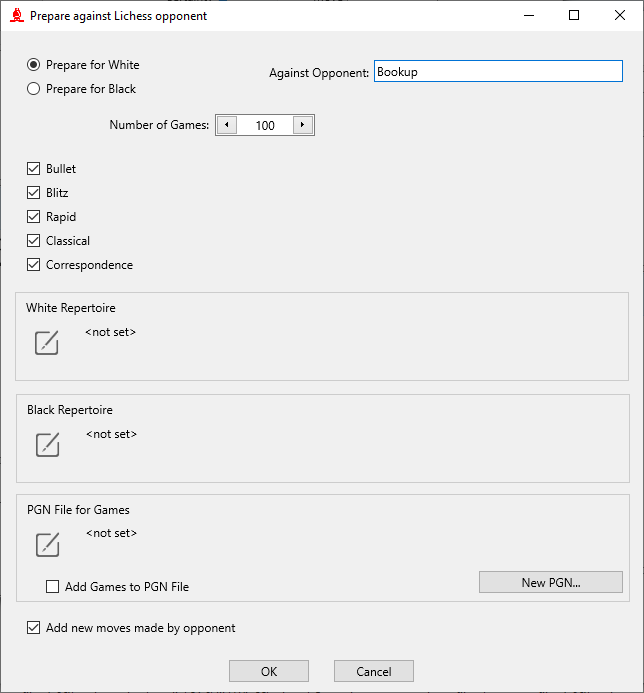
You do not need an account on Lichess to take advantage of this new way to prepare against an opponent who plays online.
As more tournaments take place online, it is far more likely that your opponent’s game are also online.
Before this update, preparing for your next opponent meant downloading his games and comparing them one at a time with your repertoire.
This COW update now does this automatically for you. You select your White and Black repertoire ebook (which could be the same ebook if that’s the way you roll). Then give tell COW whether you have White or Black, the online nickname of your opponent, how many games to research, and which time controls for those games.
Then COW will grab the appropriate games from lichess, create a repertoire from those games, and then when it opens your repertoire you will see red tags showing how your opponent is expected to play against you.
If your opponent has played more than one line, the most recent line will have the largest red tag and the older game lines will have smaller red tags.
If you don’t use lichess then you will want to email Mike to tell him which server you are using. If your server is using an API like lichess then yours will likely be added in a future update.
This is another free update.
I realize free updates are probably a poor business model and the next update will likely be paid but for now this update to build 136 with support for Big Sur and the new Foley Function is whatever you want to pay for it. 🙂
I had to buy a new M1 Mac with Big Sur to test this update so your tip is doubly appreciated.
If you do want to send the programmer a tip, I appreciate it! Seriously, every time I get an email saying a COW user sent me a tip, I cannot get the smile off of my face for hours. 🙂 This button lets you send me (Mike) a tip:
(If you do buy me lunch, I’d love to add you to the burrito club if I haven’t already.)
Here is the download link to the Macintosh disk image (DMG) for the latest version:
This update is hosted on a high speed Amazon server in the “chessopeningsoftware” bucket. Your security software is likely not familiar with this folder so you may have to override your security software to download the installer.
It is safe to install this update over any previous version. Making regular backup copies of your ebooks is always a good idea though. (You do use the Dropbox feature to copy your ebooks to the cloud, yes?)
As always, if you have any questions then shoot me an email.
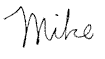
P.S. Special thanks to you if you are a two-time member of the burrito club!